Combustible Solutions Wordpress Theme
- Jul 4, 2016
- 1 min read
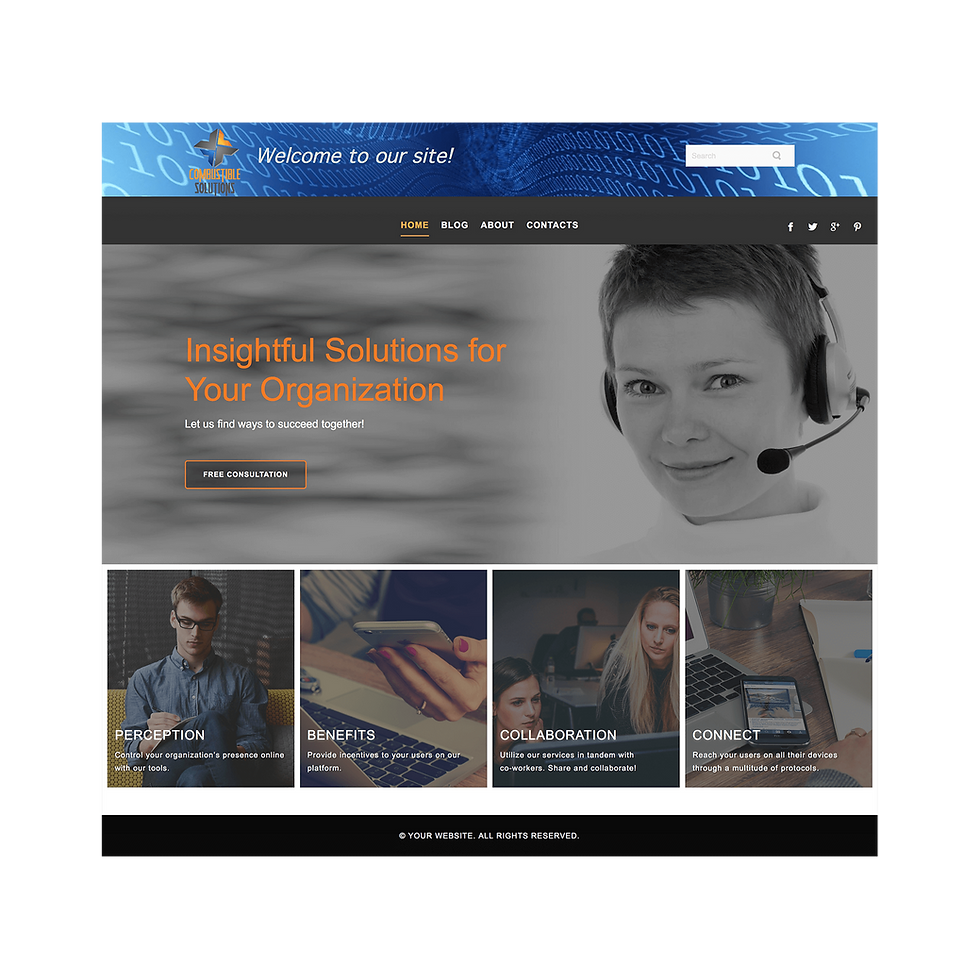
Well, shoot. Something screwed up and the source project for this theme got corrupted. So I'll share it here but it will remain unalterable unless you go in and do it all by hand.
That being said, it's a nice, responsive, tech-oriented theme. Blogs do not appear on the main page by default, they have their own area on the "Blogs" page. Pardon the obscure text, I just thew some random words in there to fill up space - You'll need to customize all those text areas for your own purposes.
To make the site look like the screenshots, follow these steps:
From the Wordpress Admin Panel, select the Appearance panel, then Themes.
Select Add New.
Choose Upload.
Click the Choose File button and select the CW_CombustSolutions.zip file, then press Install Now.
Click Activate to make the theme the default theme for the site.
At the top of the Themes page, you will see the text "This theme recommends the following plugin: Themler-Core." Click Begin Installing Plugin.
You will be switched to the Install Required Plugins page. Click "Install" under Themler-Core, then return to the page and click the Activate link under Themler-Core.
Press the Reload button on your browser to reload the Admin panel.
You'll see you now have a new option on the menu, Themler Tools.
Under Themler Tools, click Import.
On the Import page, make sure you select the From Theme option, then click the Install content from theme button. You can leave the Remove previously imported content selector unchecked.
Preview your site and it should look just like the screenshots!








Comments